As it’s still a relatively new phenomenon, we don’t yet know the full extent of internet’s potential as both a positive and a negative influence on our lives, which means that there is little conventional wisdom to rely on when it comes to keeping children safe online.
In this video Gary Lineker shares some advice from NHS mental health professionals on what parents can do to protect young people from online threats.
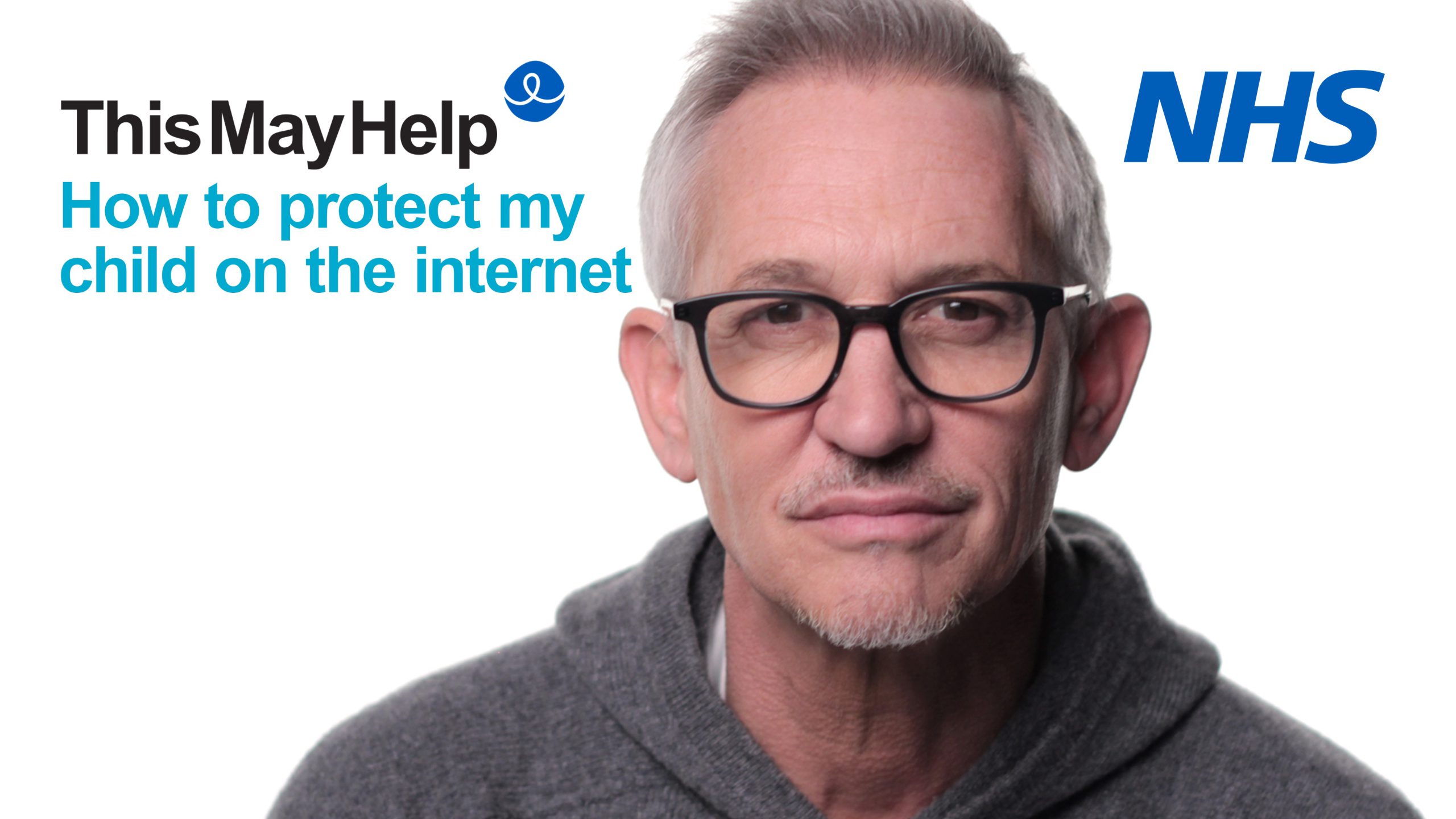
Be aware of online threats
As a society we are relying more and more on the internet to communicate, and although it has many benefits, it also has many disadvantages. As well as thinking about how long young people are spending online, parents also need to be aware of what they’re up to.
Some of the threats that young people may encounter online
- Online bullying, also known as Cyberbullying or Cyberharassment has become increasingly common and can take place via social media, online or phone messaging or gaming platforms.
- As teenagers begin to learn about and explore relationships and sexuality, they may experience coercion to take part in sexting, which involves making, sending, or receiving sexually explicit messages, photos or videos, and it is not uncommon for material sent privately to be shared more widely or even become viral.
- There are many controversial issues surrounding internet pornography, from its role in organised crime and exploitation to its impact on mental health. For young people it can set unrealistic expectations regarding their own relationships and make them feel insecure about their own body-image. Recent studies also suggest that there is a strong link between pornography and sexual dysfunction.
- Paedophiles and other predators are known to use internet, messaging and social media platforms to carry out online grooming, where they work to build trust over a period of time that often results in young people being exploited.
- Social Media can give young people an unrealistic impression of how they should look and cause them to have a negative body-image and low self-esteem, a spiral that can lead to them towards pro-anorexia or pro-bulimia sites. It’s also where many young people express themselves in ways that can sometimes put their online reputation and future career prospects in jeopardy.
- Some online content can offer support to young people in emotional distress, but hoaxes, challenges and posts that glorify self-harm or suicidal behaviours can occasionally put vulnerable teenagers at risk.
- Although the internet has given a platform for more people to have a voice and find an audience, it has fuelled the proliferation of fake news, misinformation and even propaganda contributing to radicalisation.
- Some online games are designed to encourage gambling type behaviour from an early age.
- As well as threats to their physical and mental wellbeing, the internet is where the majority of financial crime is perpetrated, with criminals looking for opportunities to commit fraud, blackmail, extortion and identity theft.
Help them to protect themselves
As well as you being aware of the dangers, it’s important that children are too, and that you take as many steps as you can to minimise the online risks.
Steps you can take to reduce online threats
- It’s important to establish and maintain an open an honest dialogue with your child about their online and video gaming activity from as early an age as possible. This will help to stop it becoming a taboo subject and avoid secretive behaviour later on.
- Try to take an interest in their activity, but with a degree of trust. Teenagers need to become independent and learn about the world from their own experiences, but it’s important to make them aware of the dangers of compromising their safety or reputation by sharing personal information or images of themselves online.
- Help them to understand how social media filters reality. The more they understand this and the more comfortable they feel with who they are the less likely they will be to compare themselves negatively or be influenced by what they see online.
- Show them how to report offensive content or messages and how to block people who upset them.
- Help them to protect their identity and location by changing the privacy settings on devices and social media platforms.
- Contact your internet service provider to ask them what filters they have available to control the content that your household has access to through the WiFi. Be aware though that these will only affect content accessed through the WiFi but not through the 4G or 5G network used by smartphones not connected to the WiFi.
- The majority of games consoles, mobiles, tablets and computers have parental control settings that allow you to restrict or filter access, disallow in-game or in-app purchases and even limit screen time. Many of these features can be controlled in the account settings of the account holder.
- If you’re concerned about what they’re up to, you could move the console/computer into a more public space in the home until boundaries are respected and you’re no longer concerned.
Look for the signs
The more you engage with your child and be aware of their behaviour the easier it will be to talk about and understand what they’re up to and who they’re communicating with. Above all, trust your instincts.
Red flags that might suggest that something’s wrong
- Becoming more secretive or dishonest about what they’re up to.
- Changes in their mood, behaviour or language to suggest that someone or something may be having a negative influence on them.
What to do if you’re worried about what they’re up to online
- Tell them what you’ve noticed or what you’re concerned about and ask how they’re doing.
- Let them know that you’re there to support them and want to help.
- They may not want to talk or may try to hide the truth from you, but trust your instincts. If something feels wrong, it probably is. If you’re unsure, sense check it with your peers or, if you’re really worried, check with the local police.
Some additional resources that may help.
- For advice on establishing boundaries and building trust, visit our dedicated page
- NSPCC advice on keeping children safe online
- NHS advice for supporting the mental wellbeing of others. Better Health: Every Mind matters
- For information on how to access NHS Mental health services click here